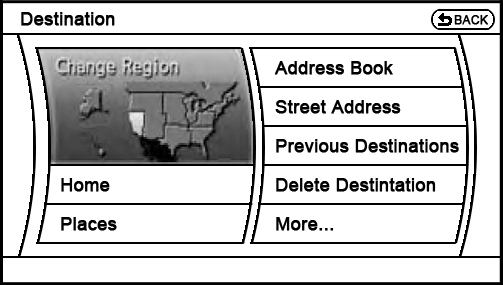
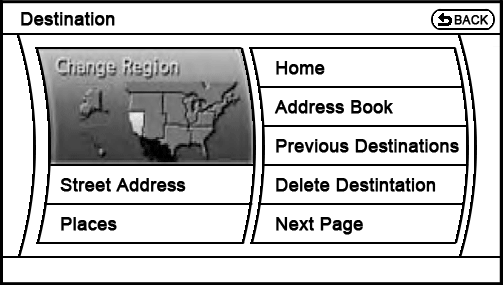
1) The label for 'Next Page' is not consistent with the rest of the navigation system, which currently uses 'Others' on all other pages. However, I recommended changing 'Others' to More... on both 'Settings' and 'Information', so I also suggest changing 'Next Page' to More... on this Destination screen too. While 'Next Page' and/or 'Others' is an acceptable choice to indicate that more settings are available, More... is even clearer, with the ellipse reinforcing that a second page will contain additional Destination selections.
2) I also recommend changing the order of nav buttons on this page so that the first one below the Change Region graphic is Home (and is the button highlighted when this screen loads, instead of Places). Then on the right, I recommend placing Address Book at the top and then Street Address below that.
The logic for this latter suggestion is that a driver setting an address-based destination would most likely first use his address book, but if the destination wasn't already stored, then the driver would want to enter a street address. In other words, it just seems like a logical progression.
That's the same reason I suggest putting Home first, because just as the main central page of a website is called the 'home page' and 'home plate' is where all baseball players start and end, that nav button just makes more sense being in the 'home location' - i.e., first. Plus, selecting that button takes a driver home, which is always the first place a traveler wants to go!