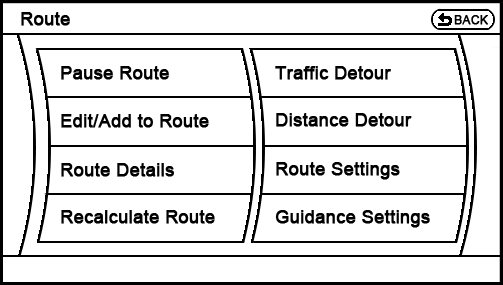
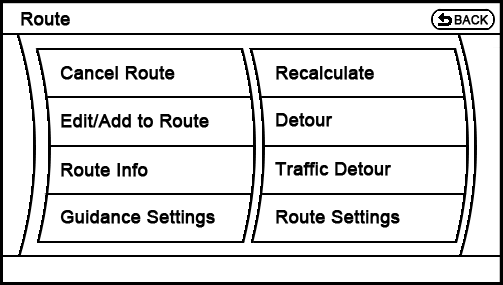
1) When the driver selects 'Cancel Route', he/she is prompted "Cancel the current route? YES/NO." But when the driver selects YES, the confirmation that appears states, "Pausing route guidance" - so has the route been paused or canceled? 'Cancel Route' has a closer linguistic relationship to 'Delete Route' (from the main 'Destination' menu) than to 'Pause Route', which has a different connotation. When one "Cancels" or "Deletes" a route, the understanding is that such route has been terminated or erased. But when one "Pauses" a route, the connotation is that such route is still in memory while guidance has been suspended temporarily. Therefore, I recommend changing 'Cancel Route' to Pause Route, and having the first confirmation prompt read "Pause the current Route? YES/NO" to conform.
2) Instead of 'Route Info', I recommend using Route Details because it better describes what that nav button provides. Since 'Info' is used throughout the nav system to give broader information on a single criteria, while 'Route Info' provides much more detailed options (i.e., 'Turn List', 'Preview', 'Simulation', 'Store Route', etc.), I believe Route Details is a more appropriate label.
3) I recommend changing 'Recalculate' to Recalculate Route so that it's more specific (i.e., that the driver is recalculating the route and not something else), and suggest moving it to the left column where it directly relates to the three nav buttons above it. (The remaining four nav buttons deal with Detours and Settings instead of functions that govern an already-set route.)
4) Since it's not clear how 'Detour' differs from Traffic Detour, I recommend renaming the former nav button Distance Detour to better differentiate its function. Additionally, I recommend moving both detour selections to the top right of the menu to make them a little bit more obvious and accessible to drivers.
5) Because Route Settings and Guidance Settings are related, I recommend putting them adjacent in the lower right of the menu. While they're horizontally adjacent to each other in the current Route menu, they don't have adjacent selectability (meaning turning the Infiniti Controller Knob or using the Menu Control Switch does not select one right after the other). But placing them vertically adjacent makes them selectably adjacent, which is why I suggest that revised order.
6) Finally, I recommend adding voice commands for Pause Route (which would replace 'Cancel Route'), Recalculate Route, Traffic Detour, and Distance Detour ("Pause Route," "Recalculate Route," "Traffic Detour," "Distance Detour").