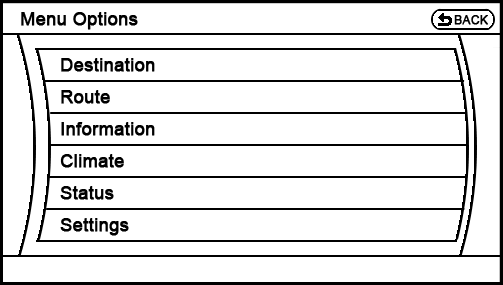
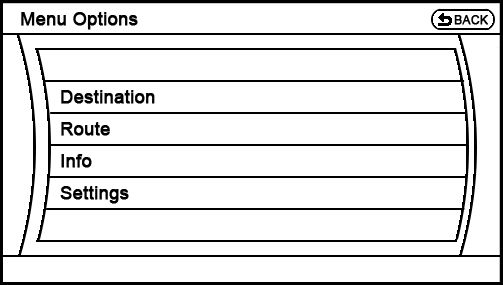
The current menu choices accessed via the steering wheel ENTER button ('Menu Options') include links to the screens accessible via the Destination, Route, Info, and Setting buttons on the center console, but strangely not the Climate and Status buttons. Since two blank lines are available in the current nav system, I recommend using that screen real estate to give drivers easier access to those two buttons.
The Climate, Setting, Info, and Status buttons are respectively the farthest ones from the driver, so anything that can help one access those menus without reaching over and possibly taking one's eyes off the road will result in more safety. Since Display and Map are well within easy reach of the driver, and there aren't more spaces available without requiring the user to scroll down, I recommend leaving them off. Also, the driver can easily navigate to Display from this screen in just two steps ('Settings > More... > Display').
Regarding changing Info to Information, it's just clearer and looks more professional. Abbreviating that word doesn't improve the interface, nor does it help a person more quickly identify the label. Therefore, I recommend using the full word.
As for the order, since Destination, Route, and Information are likely the most-used selections in that order, I recommend keeping those at the top in the same order. Since Settings is usually used while parked, and therefore less often while driving than Climate or Status would be, I recommend keeping it at the very bottom of the list. Finally, because the Climate button is farther away from the driver than Status, I recommend putting it higher in the list.
Finally, I suggest that Infiniti include voice commands for those nav buttons on this screen that do not currently have one, Climate and Status, plus one that isn't in this list, Display ("Climate Settings" or just "Climate"; "Display Settings" or just "Display"; "Status Screen" or just "Status"; then "Status Fuel Economy," "Status Climate," and "Status Navigation" to display those three specific Status screens). This would give the driver complete verbal control over those settings, obviating the need for him/her to look away from the road and find a physical button to press.