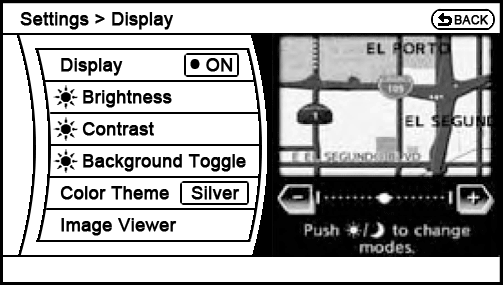
|
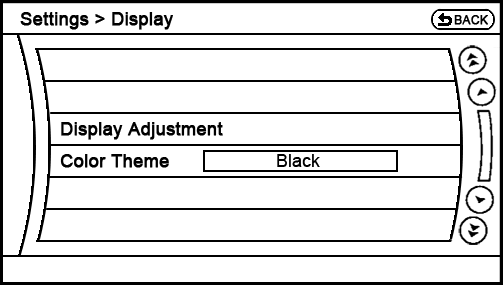
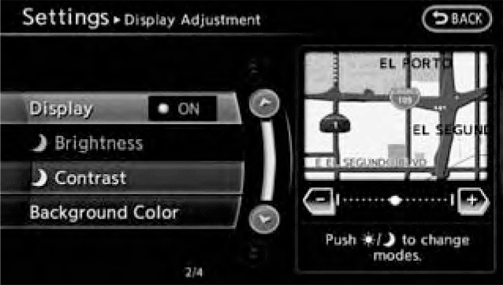
1) I recommend combining the 'Settings > Display' and 'Settings > Display > Display Adjustment' screens into one screen. I'm not sure why Infiniti splits up these Display settings over two different screens since there is more than enough room to fit everything from both screens on one page ('Display Adjustments' can be removed because it becomes redundant once the screens are combined, and the Color Theme nav selection button doesn't need to take up so much room).
2) Since 'Background Color' only toggles between white and black backgrounds (which, one could argue, aren't technically colors, per se), I recommend changing the label of that nav button to Background Toggle (although 'Background Shade' or just 'Background' would probably also work). Additionally, since the background can be set independently for 'daytime' and 'nighttime' modes, I recommend adding the sun/moon icon to left of the label, just as Brightness and Contrast have such identification of the mode being adjusted.
3) Finally, I recommend adding Image Viewer to this screen (moving it from 'Settings > Others > Image Viewer' where it doesn't really make sense, especially since the screen to which it links doesn't actually adjust settings for image viewing) because Image Viewer allows the user to display images from a USB memory stick, which takes over the entire display screen when used.