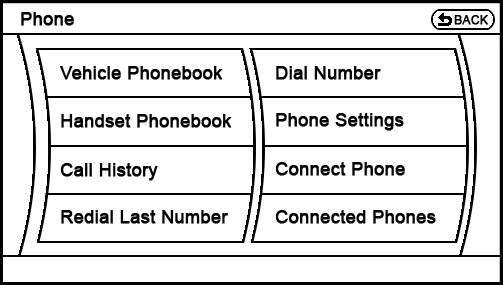
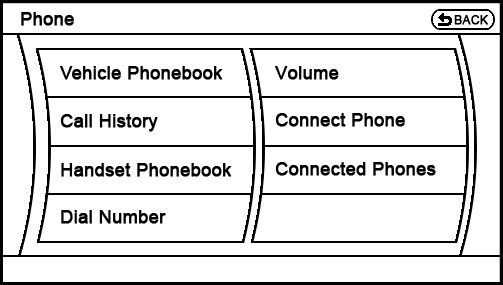
1) Since Vehicle Phonebook and Handset Phonebook are related, I recommend moving the latter up one row so that those nav buttons are adjacent.
2) I suggest adding a nav button that corresponds with the "Call/Dial"-"Redial" voice command noted on page 4-106 of the Owner's Manual. First, I recommend changing that verbal command to "Redial Last Number" or "Redial" since "Call Redial" and "Dial Redial" are both quite awkward and not very intuitive. Then I recommend adding Redial Last Number to this menu.
3) Since Redial Last Number has a specific relation to Call History, I recommend placing the former on the bottom left of this menu so that these related nav buttons are adjacent.
4) I recommended removing 'Volume' completely from this page since there are other more relevant nav buttons on this screen and because volume is more easily adjusted via the volume knob or steering wheel volume control. For those drivers who would still prefer to adjust Volume via the nav interface, I suggest adding a link to Phone Settings which takes the driver to the Settings > Phone page (where the 'Volume' setting is more appropriate anyway). I recommend placing this nav button on the right side of the menu since it's more relevant to Connect Phone and Connected Phones and less used than the call functions on the left side.
5) I recommend moving Dial Number to the top right of the menu since it's probably accessed more than Phone Settings, Connect Phone, or Connected Phones.
6) I suggest moving Connect Phone and Connected Phones down one each so that these nav buttons occupy the bottom right menu slots. This way, these related commands remain adjacent to each other and stay at the end of the list since they're likely not used very often after initial setup.