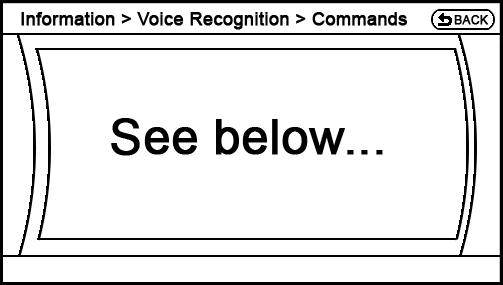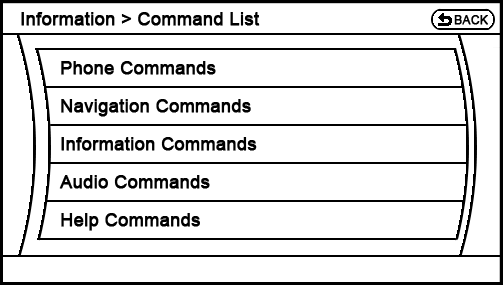| INFORMATION COMMANDS: |
| COMMAND | ACTION |
| Traffic Information | Turns the traffic information system ON and OFF. |
| Show Traffic Information | Displays the XM NavTraffic information screen. |
| Traffic Announcement ON/OFF | Turns the ‘Traffic Announcement’ setting ON and OFF. |
| Traffic Information ON/OFF | Turns the ‘Use Traffic Information’ setting ON and OFF. |
| Weather Information | Displays weather information. |
| Show Weather Information | Displays the XM NavWeather information screen. |
| Weather Announcement ON/OFF | Turns the XM NavWeather ‘Voice Announcement’ setting ON and OFF. |
| Weather Information ON/OFF | Turns all three XM NavWeather settings ON and OFF (but it would be better if a ‘Use Weather Information’ setting was added that could be turned on and off, making XM NavWeather consistent with XM NavTraffic). |
| BUTTON COMMANDS: |
| COMMAND | ACTION |
| Settings Menu | Displays the ‘Settings’ menu, as if pressing the Setting button (which should really be relabled "Settings" so the hardware button matches the relevant software headings). |
| Information Menu | Displays the ‘Information’ menu, as if pressing the Information button. |
| Map / Show Map | Displays the ‘Map’ view, as if pressing the Map button. |
| Destination Menu | Displays the ‘Destination’ menu, as if pressing the Destination button. |
| Route Menu | Displays the ‘Route’ menu, as if pressing the Route button. |
| Phone Menu | Displays the ‘Phone’ menu, as if pressing the Phone button on the steering wheel. |
| Display / Display Settings | Displays the ‘Display’ menu, as if pressing the Display button. |
| Display ON/OFF | Turns the display screen ON and OFF, as if selecting the related nav button from the ‘Display’ menu or ‘Settings>Display’ menu. |
| Status / Status Screen | Displays the ‘Status’ menu, as if pressing the Status button. |
| Status Fuel Economy | Displays the ‘Status’ menu with the current fuel economy at the bottom. |
| Status Climate | Displays the ‘Status’ menu with the air conditioning status at the bottom. |
| Status Navigation | Displays the ‘Status’ menu with the current navigation guidance at the bottom. |
| Climate / Climate Settings | Displays the ‘Climate’ menu, as if pressing the Climate button. |
| Climate Automatic | Turns the automatic climate operation system ON, as if pressing the ‘AUTO’ automatic operation button. |
| Climate OFF | Turns the climate control system OFF, as if pressing the ‘OFF’ climate control system button. |
| Forest Air ON/OFF | Turns the Forest Air system ON and OFF, as if pressing the Forest Air button. |
| Recirculation ON/OFF | Turns air recirculation ON and OFF, as if pressing the Air Intake Control button. |
| Front Defrost ON/OFF | Turns front defrost ON and OFF, as if pressing the Front Defroster button. |
| Rear Defrost ON/OFF | Turns rear defrost ON and OFF, as if pressing the Rear Window Defroster button. |
| Fan Speed UP/DOWN | Adjusts the climate control system fan speed UP and DOWN, as if pressing the Fan Speed Increase button or Fan Speed Decrease button. |
| Comfort Settings | As if ‘Comfort’ was chosen from the ‘Settings>More...’ menu. |
| Clock Settings | As if ‘Clock’ was chosen from the ‘Settings>More...’ menu. |
| Voice Recognition Settings | As if ‘Voice Recognition’ was chosen from the ‘Settings>More...’ menu. |
| Language & Units Settings | As if ‘Language & Units’ was chosen from the ‘Settings>More...’ menu. |
| Backup Camera Settings | As if ‘Backup Camera’ was chosen from the ‘Settings>More...’ menu. |
| Rear Sunshade UP/DOWN | Raises or lowers the rear sunshade, as if pressing the Rear Sunshade switch. |
| Temperature <NUMBER> | Changes the climate system temperature control button setting to the number stated. Example: “Temperature 72” will set the cabin temperature to 72 as if the driver adjusted his/her temperature control knob to 72. |
| Intelligent Cruise Control / Cruise Control ON/OFF | Turns the Intelligent Cruise Control system ON and OFF. |
| Conventional Cruise Control ON/OFF | Turns conventional (fixed-speed) cruise control ON and OFF. |
| Set Speed to <NUMBER> | Sets the cruise control speed to the number stated. If cruise control is not turned on, this will automatically enable Intelligent Cruise Control. |
| Cruise Control Cancel | Deactivates the cruise control system without erasing the set speed. |
| Cruise Control Resume | Activates the cruise control system at the previously set speed. |
Cruise Distance
LONG/MEDIUM/SHORT | Sets the Intelligent Cruise Control's following distance to either Long, Medium, or Short (not "Long, Middle, or Short" as used in the Owner's Manual since "Middle" isn't really the most grammatically-accurate terminology in this case). |
| SAFETY COMMANDS: |
| COMMAND | ACTION |
| Driver Assistance Warnings ON/OFF | Turns the Driver Assistance Warnings system ON and OFF, as if pressing the Warning Systems switch. |
| Forward Collision Warning ON/OFF | Turns the Forward Collision Warning system ON and OFF. |
| Lane Departure Warning ON/OFF | Turns the Lane Departure Warning system ON and OFF. |
| Blind Spot Warning ON/OFF | Turns the Blind Spot Warning system ON and OFF. |
| Dynamic Driver Assistance ON/OFF | Turns the Dynamic Assistance system ON and OFF, as if pressing the Dynamic Driver Assistance switch. |
| Distance Control Assist ON/OFF | Turns the Distance Control Assist system ON and OFF. |
| Lane Departure Prevention ON/OFF | Turns the Lane Departure Prevention system ON and OFF. |
| Blind Spot Intervention ON/OFF | Turns the Blind Spot Intervention system ON and OFF. |
| Brake Assist ON/OFF | Turns the Intelligent Brake Assist system ON and OFF, as if pressing the Intelligent Brake Assist (IBA) Off switch. |
| Dynamic Control ON/OFF | Turns the Vehicle Dynamic Control system ON and OFF, as if pressing the Vehicle Dynamic Control (VDC) Off switch. |
| Dayime Running Lights ON/OFF | Turns the Daytime Running Lights ON and OFF. |
| NAVIGATION COMMANDS: |
| COMMAND | ACTION |
| Pause Route | Pauses the current route guidance. |
| Next Five Places | When searching for Places via voice recognition, displays the next five Places in the list of results (which is currently only possible by switching to Manual Controls). |
| Previous Start Point Destination | As if ‘Previous Start Point’ was chosen from the ‘Destination>More...’ menu. |
| Destination by Stored Route | As if ‘Stored Routes’ was chosen from the ‘Destination>More...’ menu. |
| Destination by Phone Number | As if ‘Phone Number’ was chosen from the ‘Destination>More...’ menu. |
| Destination by Freeway Entrance | As if ‘Freeway Entrance/Exit’ was chosen from the ‘Destination>More...’ menu. |
| Destination by Freeway Exit | As if ‘Freeway Entrance/Exit’ was chosen from the ‘Destination>More...’ menu. |
| Destination by Intersection | As if ‘Intersection’ was chosen from the ‘Destination>More...’ menu. |
| City Center Destination | As if ‘City Center’ was chosen from the ‘Destination>More...’ menu. |
| Cancel Route | Pauses the current route guidance. |
| Pause Route | Pauses the current route guidance. |
| Recalculate Route | Recalculates the current route. |
| Traffic Detour | As if ‘Traffic Detour’ was chosen from the main ‘Route’ menu. |
| Distance Detour | As if ‘Distance Detour’ was chosen from the main ‘Route’ menu. |
| Fewer Highway Announcements ON/OFF | Turns the ‘Fewer Highway Announcements’ setting ON and OFF. |
| Announce Each Intersection ON/OFF | Turns the ‘Announce Each Intersection’ setting ON and OFF. |