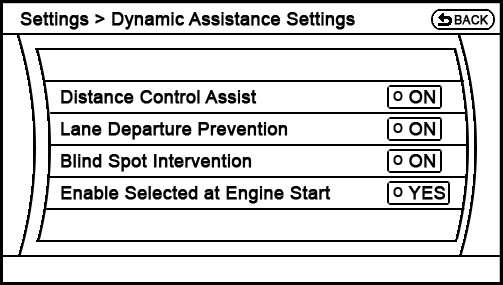
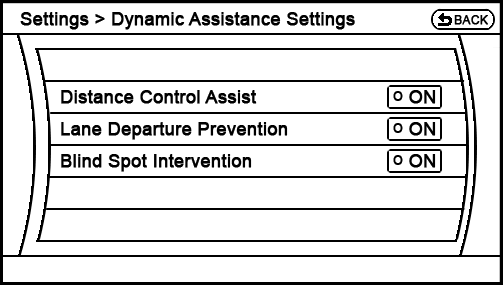
Drivers have the ability to choose whether selected warning systems are automatically turned on/off at engine start, so why not the same choice for these intervention systems? If the goal of the Dynamic Assistance system is to prevent collisions, then why would Infiniti require the driver to have to constantly remember to turn the system on? The one time a driver forgets to manually turn it on could be the one time it's needed!
Therefore, I recommend adding a clear yes/no preference to the Dynamic Assistance Settings menu that asks the driver to choose whether or not the DCA/LDP/BSI system should turn on automatically with the engine, or whether the driver prefers to turn on the system manually each time with the 'Dynamic Driver Assistance Switch' on the steering wheel. If the driver selects YES, then those individual intervention systems that he/she has selected to be ON will automatically turn on when the engine is started.
One final note: I suggest that Infiniti include voice commands for the first three separate intervention system settings on this screen, plus voice commands to toggle the 'Dynamic Driver Assistance Switch' ("Distance Control Assist On," "Distance Control Assist Off," "Lane Departure Prevention On," "Lane Departure Prevention Off," "Blind Spot Intervention On," "Blind Spot Intervention Off," "Dynamic Driver Assistance On," "Dynamic Driver Assistance Off"), all accessible while in 'Alternate Command Mode'. This would give the driver complete verbal control over this safety system, obviating the need for him/her to find a button, navigate a series of menus, or look away from the road.