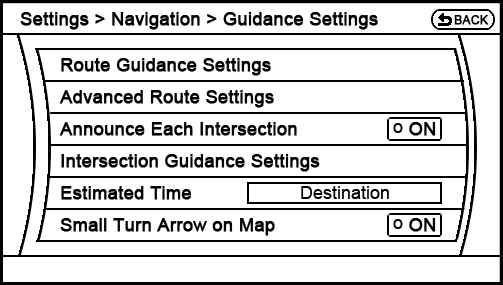
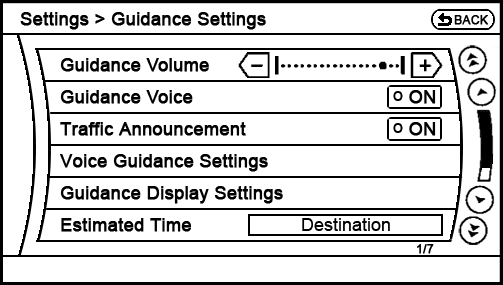
1) Instead of duplicating the 'Guidance Volume', 'Guidance Voice', and 'Traffic Announcement' settings on this page, I recommend adding Route Guidance Settings to the top of the menu. When selected, that menu item will take drivers to Route > Guidance Settings where those three aforementioned settings are already available (and are more relevant).
I consider the above change an improvement because (i) drivers will still be able to easily access those three settings through both Settings > Navigation > Guidance Settings and Route > Guidance Settings, (ii) this screen will no longer require scrolling, and (iii) this page will only display those settings that are most relevant to navigation guidance.
2) I recommend moving 'Set Average Speeds' (not shown because it's part of the 'Others' nav button which is below the scroll) from here to Settings > Navigation > Speed Limit Information where it can be consolidated with that more-relevant page.
3) Because 'Auto Reroute' is duplicated on Route > Route Settings > Advanced Route Settings where it seems more relevant, I recommend removing 'Auto Reroute' (not shown because it's part of the 'Others' nav button which is below the scroll) from this menu. As a substitute, I recommend adding a link to Route > Route Settings > Advanced Route Settings with a nav button labeled Advanced Route Settings that not only gives drivers access to Auto Reroute, but also to every other setting on that page.
4) Since 'Guidance Display Settings' only has one setting—Small Turn Arrow on Map—it seems silly to require the driver to make that extra selection when Small Turn Arrow on Map can just replace 'Guidance Display Settings' on this screen and save the user that fraction of time and confusion. Therefore, I recommend doing exactly that.
5) Since 'Voice Guidance Settings' only has one setting—Intersection Guidance Settings—it seems silly to require the driver to make that extra selection when Intersection Guidance Settings can just replace 'Voice Guidance Settings' on this screen and save the user that fraction of time and confusion. Therefore, I recommend doing exactly that.
6) I suggest adding a feature called Announce Each Intersection to this screen. When turned on, it will announce the names of cross streets as the driver approaches each one, regardless of whether a route is set. This way, if the driver is looking for a specific street but can't see any street signs (or they're too small to read, or traffic conditions don't allow him/her to look away from the road for street signs), the navigation system will let the driver know every street name so that he/she will be prepared to turn upon hearing the desired street name announced. Also, since drivers will want to turn this on/off without too much hassle, I recommend adding a voice command for it ("Announce Each Intersection On," "Announce Each Intersection Off").
7) If recommendations #2 and #3 above are followed, then the menu item 'Others' which is hidden below the scroll (that linked to a separate menu containing 'Set Average Speeds' and 'Auto Reroute') is no longer necessary and should be removed.