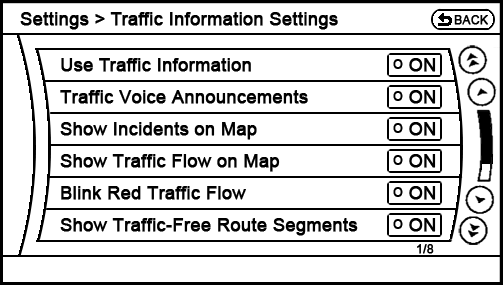
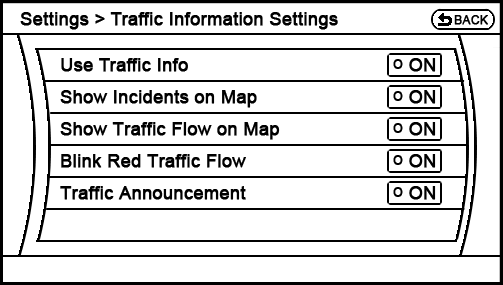
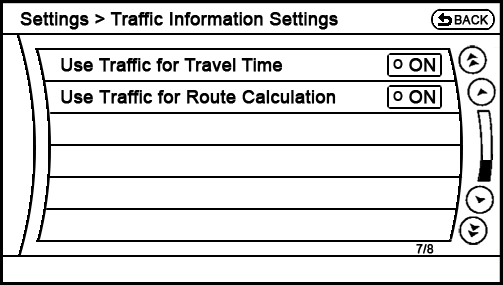
2) I also recommend restoring the missing Use Traffic for Travel Time and Use Traffic for Route Calculation nav buttons that were available in the 2009-2010 model years (see the 2009 M Navigation Owner's Manual, page 5-16) because they were very useful. Without these two settings in the current system, the driver has no idea whether traffic conditions are being factored into the 'time to destination' estimate, nor whether the car is automatically rerouting around bad congestion.
3) Additionally, I recommend changing 'Traffic Announcement' to Traffic Voice Announcements since one activates all verbal alerts with that nav button, not just a solitary announcement. It's a subtle difference, but one that is grammatically more correct. Also, adding "Voice" to that nav button makes it consistent with the Weather Information Setttings menu. Finally, I suggest moving it up higher in the menu order since it's likely to be toggled more often than the other selections. That move would also make it consistent with my proposed button order for the Weather Information Settings menu.
4) Finally, I suggest that the voice commands for XM NavTraffic be modified. Specifically, instead of having 'Traffic Information' turn the Traffic system on and off, I'd modify it to be "Show Traffic Information" and have it display the XM NavTraffic information screen (just like saying "Weather Information" currently shows the XM NavWeather information screen). To turn on/off Use Traffic Information, I would instead recommend "Traffic Information ON/OFF" as the command. Finally, I'd add the verbal command "Traffic Announcement ON/OFF" so that a driver could easily toggle the Traffic Voice Announcements setting without having to navigate through all the menus and take his/her eyes off the road.
